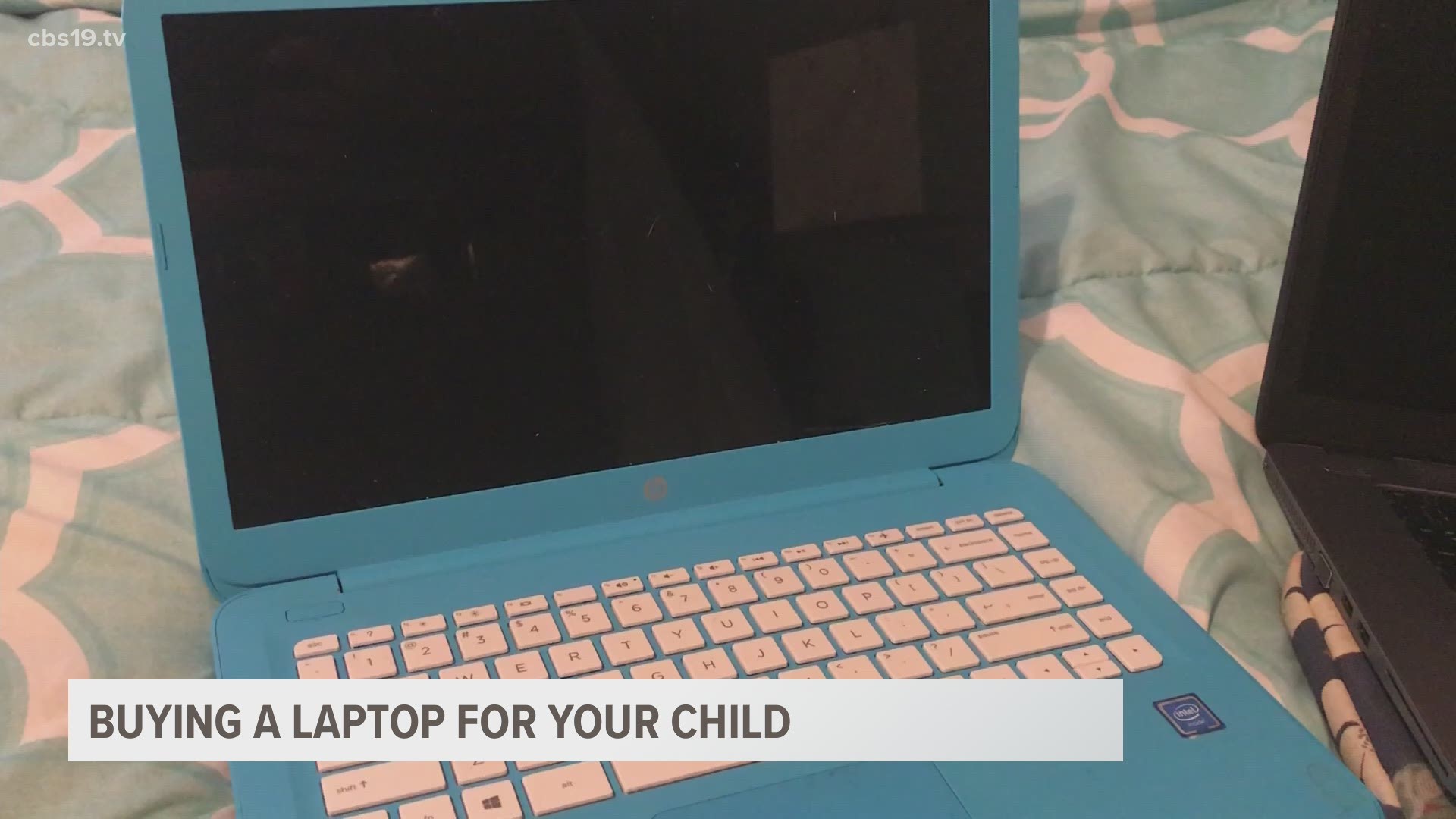TYLER, Texas — As school gets back into session and remote learning continues, you may be looking for a new laptop for your child. Buying a computer for school brings up some questions you will need to think about before you buy, so we are sharing some tips on how to pick the right computer.
First, prioritize the screen size by getting your child a laptop with at least a 15-inch screen.
If this were a normal year, I would recommend something that's on the thin and light side, since most students would be putting it in a backpack or bag and carrying it around all day.
However, this is not a normal year, and more kids than ever are learning virtually from home. So the weight of the computer is less of a concern this time around, as it will likely be sitting on a desk or a dining room table in the house.
Also, look for a laptop screen with at least 400 nits of brightness. That should be listed as part of the computer's specifications, and that will help if they are using their laptop outside on a sunny day, or in a bright room in the house.
Second, get a laptop with an estimated battery time of at least seven hours.
Students are spending more time near outlets now, but at times, they will move to another room, take a class on the patio or finish up their coursework for the day at a relative's house. It is important to avoid the last-minute scramble to find the power adapter, so battery life is a key specification to keep in mind.
Third, you may be able to get an education discount on your child's laptop.
Major manufacturers like Apple, Dell and Samsung all have education-specific online stores, which could save you up to several hundred dollars. For most, you'll either need to provide a school email address or send in a copy of your child's student identification.
A bonus tip: Be sure to pick up an external mouse. Laptop trackpads are useful for quick gestures, but spending a lot of time in front of the computer, or doing things that involve a lot of mouse gestures, should warrant an external mouse.